Difference between revisions of "Player Commands"
| (4 intermediate revisions by 2 users not shown) | |||
| Line 1: | Line 1: | ||
| − | + | __TOC__ | |
| + | |||
| + | |||
| + | |||
| + | = Basic Commands = | ||
{| border="1" cellpadding="0" cellspacing="0" dir="ltr" | {| border="1" cellpadding="0" cellspacing="0" dir="ltr" | ||
| Line 156: | Line 160: | ||
| data-sheets-value="{" | Utility | | data-sheets-value="{" | Utility | ||
|- | |- | ||
| − | | data-sheets-value="{" | autoattack / autoskills | + | | data-sheets-value="{" | <span style="color:#9b59b6;">autoattack / autoskills</span> |
| − | | data-sheets-value="{" | enables the autoattack system that you can configure for auto attacking monsters. | + | | data-sheets-value="{" | <span style="color:#9b59b6;">enables the autoattack system that you can configure for auto attacking monsters.</span> |
| − | | data-sheets-value="{" | Utility | + | | data-sheets-value="{" | <span style="color:#9b59b6;">Utility</span> |
| + | |- | ||
| + | | data-sheets-value="{" | <span style="color:#9b59b6;">hidedamage</span> | ||
| + | | data-sheets-value="{" | <span style="color:#9b59b6;">allows you to turn off all the effects on your screen except your character.</span> | ||
| + | | data-sheets-value="{" | <span style="color:#9b59b6;">Utility</span> | ||
| + | |- | ||
| + | | data-sheets-value="{" | <span style="color:#9b59b6;">hidehg</span> | ||
| + | | data-sheets-value="{" | <span style="color:#9b59b6;">Hides viewing of headgears of yourself and other players around you.</span> | ||
| + | | data-sheets-value="{" | <span style="color:#9b59b6;">Utility</span> | ||
|- | |- | ||
| − | | data-sheets-value="{" | | + | | data-sheets-value="{" | <span style="color:#9b59b6;">hidedrops</span> |
| − | | data-sheets-value="{" | Hides | + | | data-sheets-value="{" | <span style="color:#9b59b6;">Hides dropped items on the floor.</span> |
| − | | data-sheets-value="{" | Utility | + | | data-sheets-value="{" | <span style="color:#9b59b6;">Utility</span> |
|- | |- | ||
| data-sheets-value="{" | changegm | | data-sheets-value="{" | changegm | ||
| Line 204: | Line 216: | ||
| data-sheets-value="{" | Utility | | data-sheets-value="{" | Utility | ||
|- | |- | ||
| − | | data-sheets-value="{" | packetfilter | + | | data-sheets-value="{" | <span style="color:#9b59b6;">packetfilter</span> |
| − | | data-sheets-value="{" | allows you to filter the effects/action shown on your screen | + | | data-sheets-value="{" | <span style="color:#9b59b6;">allows you to filter the effects/action shown on your screen</span> |
| − | | data-sheets-value="{" | Utility | + | | data-sheets-value="{" | <span style="color:#9b59b6;">Utility</span> |
|- | |- | ||
| data-sheets-value="{" | party | | data-sheets-value="{" | party | ||
| Line 272: | Line 284: | ||
| data-sheets-value="{" | Vend | | data-sheets-value="{" | Vend | ||
|- | |- | ||
| − | | data-sheets-value="{" | ass | + | | data-sheets-value="{" | ass / azz |
| − | | data-sheets-value="{" | warp you on ass | + | | data-sheets-value="{" | warp you on ass (ancient summoning system) area |
| data-sheets-value="{" | Warp | | data-sheets-value="{" | Warp | ||
|- | |- | ||
| Line 340: | Line 352: | ||
| data-sheets-value="{" | Utility | | data-sheets-value="{" | Utility | ||
|} | |} | ||
| + | |||
| + | = Packet Filter = | ||
| + | <font size="+2">Upgraded Command @packetfilter</font><br/> | ||
| + | |||
| + | '''@packetfilter:''' enable you to filter a lot of features and is really configurable.<br/> | ||
| + | |||
| + | For example :<br/> | ||
| + | |||
| + | '''@packetfilter AOHM TOHM GOHM'''<br/> | ||
| + | |||
| + | * Block Normal Attack Animation from Other(Non-Party, Non-Guildmate Players), Homun,pets,Monsters<br/> | ||
| + | * Block Target Skill Animation from Other(Non-Party, Non-Guildmate Players), Homun,pets,Monsters<br/> | ||
| + | * Block Ground Base Skill Animation from Other(Non-Party, Non-Guildmate Players), Homun,pets,Monsters<br/> | ||
| + | |||
| + | == Full list of Main flags == | ||
| + | |||
| + | * C = ignore normal Chat, including Dancer’s scream, Bard’s frost joke, and pet’s talk (pet start to talk when intimacy > 900)<br/> | ||
| + | * E = ignore emotion, including monster and pet emotion (but NOT pet performance)<br/> | ||
| + | * I = ignore Item use effect<br/> | ||
| + | * A = ignore normal Attack animation (based on receiving side), your own attack animation are always shown<br/> | ||
| + | * B = Buffing skill animations (based on receiving side), your own casting animation are always shown<br/> | ||
| + | * S = Status effect<br/> | ||
| + | * T = offensive single Target skill/spell animations (based on receiving side), your own casting animation are always shown<br/> | ||
| + | * G = Ground based skills (eg:storm gust), your own casting animation are always shown<br/> | ||
| + | * M = Music dance/songs from Bard/Dancer<br/> | ||
| + | * D = Direction. Recommend filter on Party/Guild type and not enemies. Highly Recommend for supportive type Class.<br/> | ||
| + | |||
| + | '''After the Main type, also Support additional flags (*this is where you specify who are going to be blocked*).'''<br/> | ||
| + | |||
| + | * S = Self<br/> | ||
| + | * P = Party<br/> | ||
| + | * G = Guild<br/> | ||
| + | * B = Battleground<br/> | ||
| + | * C = Clan<br/> | ||
| + | * O = Other players, none of the above<br/> | ||
| + | * H = Homunculus/pets/elementals/mercenary and player’s @summon<br/> | ||
| + | * M = Monsters<br/> | ||
| + | |||
| + | '''<i>My recommended packetfilter settings for those who are experiencing lag on CLASH is'''</i><br/><br/> | ||
| + | '''@packetfilter EOHM APGOHM BPGOHM TPGOHM GPGOHM MOHM DPG'''<br/> | ||
| + | [[File:Packetfiltersample.png]]<br/><br/> | ||
| + | '''Settings are saved even after logout so make sure to turn it off if you want.'''<br/> | ||
| + | |||
| + | <font size="+1">'''NOTE: To turn it all off just type @packetfilter off'''</font> | ||
Latest revision as of 20:57, 9 May 2024
Basic Commands
| Command starts with @ | Description | Type |
| accept | allows you to accept dual invitation | Duel |
| invite | invite's a player to a duel | Duel |
| leave | give you permission to leave duel match | Duel |
| reject | it allows you to reject duel invitation | Duel |
| duel | invite's a player to a duel, Duel-organizing commands. | duel |
| homfriendly | command for homunculus | Homun |
| hominfo | give's you homoculuse information | Homun |
| homstats | Displays homunculus stats in different formats. | Homun |
| battlestats | give's you specific battle information | Info |
| iteminfo / ii | give's you information on specific item | Info |
| mobinfo / mi | give's you information on specific monster | Info |
| rates | show server's rates | Info |
| resist | give's you specific battle information about your resistance | Info |
| time | give's you the server time | Info |
| whereis | give's you location info on specific monster u want to kill | Info |
| who | allows you to see who's player online on whole server | Info |
| whodrops | give's you info on what monster drops's you specific item need | Info |
| hreward | Displays Current Hourly Points Progress | Info |
| showdelay | give you skill delay calculation's | Info |
| showexp | show your character xp gain | Info |
| showzenny | give's your personal zeny count | Info |
| commands | Displays a list of @ commands available to the player. | Info |
| jailtime | Displays remaining jail time. | Info |
| events | List the upcoming Automated Events ingame and information of a current ongoing event if there is any. | Info |
| lgp | Toggles the Lite Graphics Plugin. | LGP |
| aoes | Toggles colored cells to indicate the range of an AoE skill. This allows you to specifically see the cells that an AoE skill affects. | LGP |
| circle | Toggles a colored circle around your character to determine maximum casting range. | LGP |
| square | <on/off/1-14> Shows a colored square around your character to determine cell amounts. You could use this to remind yourself of your melee range for instance. | LGP |
| shake | Toggles shaking for skills such as Critical Explosion. Does the same as /quake command basically. | LGP |
| alootid | allows you to get only item you need while killing monster | Loot |
| autoloot | Enables or disables autolooting items from killed mobs. If a percentage is given, only items dropped at that rate and below will be autolooted. | Loot |
| autolootaro | allows you to alootid all kinds of aro materials, use this before @alootid | Loot |
| autoloottype | allows you to get specific item base on what you want to get example cards and etc | Loot |
| petautofeed | commands that allows you to feed your pet automatically | Pet |
| pettalk | command for your pet | Pet |
| allocate | allocate stats for android users. Similar to /agi+ 99 , for example @allocate str 99 | Utility |
| allskill | give you all you skill's | Utility |
| autoattack / autoskills | enables the autoattack system that you can configure for auto attacking monsters. | Utility |
| hidedamage | allows you to turn off all the effects on your screen except your character. | Utility |
| hidehg | Hides viewing of headgears of yourself and other players around you. | Utility |
| hidedrops | Hides dropped items on the floor. | Utility |
| changegm | give you ability to transfer guild leader | Utility |
| channel | give's you channel's command's list to help you communicate to other player's | Utility |
| die / kill | kill's you | Utility |
| feelreset | reset map feeling of start gladiator | Utility |
| gstorage | allow's you to open guild storage | Utility |
| guild | to open your guild bar or help you create guild | Utility |
| hatereset | give's you hate rest feeling | Utility |
| hold | give's you ability to stay on one cell | Utility |
| noask | preventing other player to deal you | Utility |
| noattack | prevent's you from attacking anything | Utility |
| packetfilter | allows you to filter the effects/action shown on your screen | Utility |
| party | commands for creating party | Utility |
| prize | able to claim event prize | Utility |
| refresh | refresh your in game to remove visual bug | Utility |
| storage | open your own storge anywhere | Utility |
| storeall | allows you to store all of your item's | Utility |
| storeinv | automatically store all items on your inventory to your storage | Utility |
| autocast | Enables / Disables auto casting of the following items: Celine Kimi Card, Evil Spirit Gloves, Turtle General Card | Utility |
| security | This will allow users to put a 2nd password on their account and restrict Trading(Outgoing), GuildStorage(Outgoing), Mail, Vending, Dropping Items. | Utility |
| request | Sends a message to all connected GMs (via the GM whisper system). | Utility |
| adopt | Adopts the specified player with the attached character as one of the parents. | Utility |
| nude | Unequip's all items in your character | Utility |
| spatialoption | Only usable with Spatial Ring in the extended storage system | Utility |
| resu | Resurrects yourself as long as you have token of siegfried | Utility |
| offpvpnotif | Turn of PVP Announcements until you relog | Utility |
| autotrade | command to use while vending to enable you vend in afk mode | Vend |
| whosell | allow's yo to see who sell's the item's you need | Vend |
| ass / azz | warp you on ass (ancient summoning system) area | Warp |
| donate | teleport's you on donation npc | Warp |
| freebies | teleport's you on freebie's area | Warp |
| go | allows you to warp to specific town you want | Warp |
| guildhall | teleport's you on guildhall area | Warp |
| home | teleport's you back to your save spot | Warp |
| instance | allows you to farm basic needs and and cards | Warp |
| joingmevent | allow's you to join gm event map | Warp |
| koewarp | give you ability to warp on koe without clicking warper | Warp |
| quest | teleport's you on quest area | Warp |
| talpakan | teleport's you on 1 vs 1 map | Warp |
| train | warp you on training map | Warp |
| vending | teleports you on vending area | Warp |
| warp | allows you to warp on specific map you want | Warp |
| watchwar | teleport's you to ufc arena | Warp |
| joinevent | lets you warp and join an Ongoing Automated Event ingame. | Warp |
| autopot | lets you use the auto potion feature. it will automatically use the potion you set on this feature whenever your HP/SP goes below your set value | Utility |
Packet Filter
Upgraded Command @packetfilter
@packetfilter: enable you to filter a lot of features and is really configurable.
For example :
@packetfilter AOHM TOHM GOHM
- Block Normal Attack Animation from Other(Non-Party, Non-Guildmate Players), Homun,pets,Monsters
- Block Target Skill Animation from Other(Non-Party, Non-Guildmate Players), Homun,pets,Monsters
- Block Ground Base Skill Animation from Other(Non-Party, Non-Guildmate Players), Homun,pets,Monsters
Full list of Main flags
- C = ignore normal Chat, including Dancer’s scream, Bard’s frost joke, and pet’s talk (pet start to talk when intimacy > 900)
- E = ignore emotion, including monster and pet emotion (but NOT pet performance)
- I = ignore Item use effect
- A = ignore normal Attack animation (based on receiving side), your own attack animation are always shown
- B = Buffing skill animations (based on receiving side), your own casting animation are always shown
- S = Status effect
- T = offensive single Target skill/spell animations (based on receiving side), your own casting animation are always shown
- G = Ground based skills (eg:storm gust), your own casting animation are always shown
- M = Music dance/songs from Bard/Dancer
- D = Direction. Recommend filter on Party/Guild type and not enemies. Highly Recommend for supportive type Class.
After the Main type, also Support additional flags (*this is where you specify who are going to be blocked*).
- S = Self
- P = Party
- G = Guild
- B = Battleground
- C = Clan
- O = Other players, none of the above
- H = Homunculus/pets/elementals/mercenary and player’s @summon
- M = Monsters
My recommended packetfilter settings for those who are experiencing lag on CLASH is
@packetfilter EOHM APGOHM BPGOHM TPGOHM GPGOHM MOHM DPG
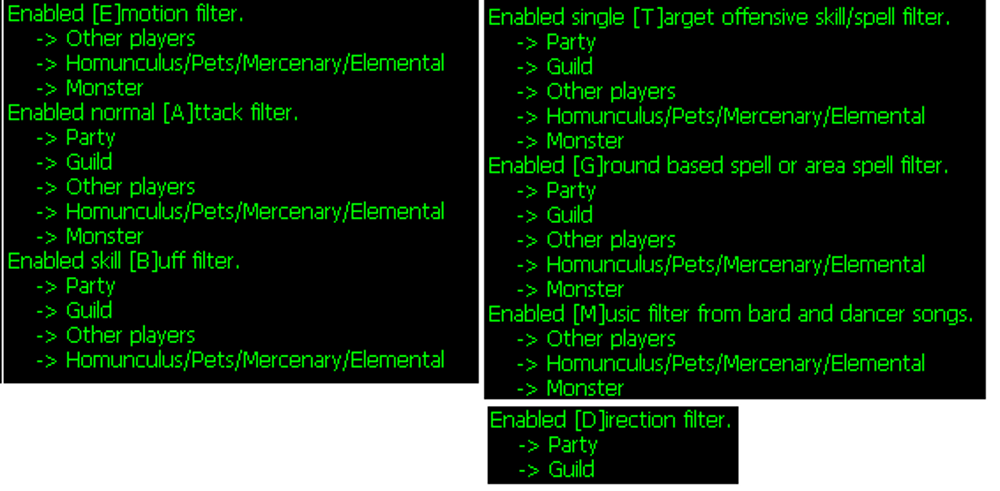
Settings are saved even after logout so make sure to turn it off if you want.
NOTE: To turn it all off just type @packetfilter off