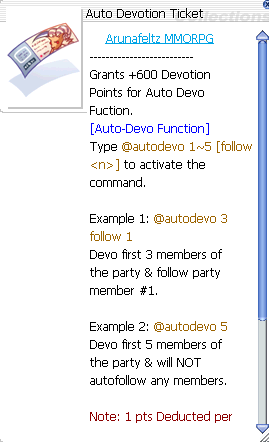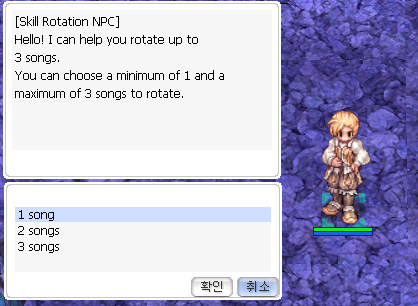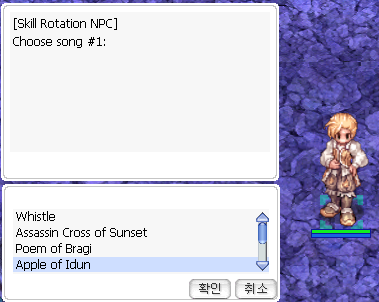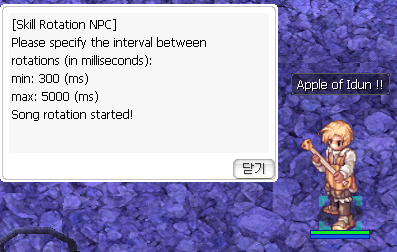Difference between revisions of "Auto Skills"
| (2 intermediate revisions by one other user not shown) | |||
| Line 1: | Line 1: | ||
| + | __TOC__ | ||
| − | + | ||
| + | = '''Auto Devotion (Beta)''' = | ||
<u>Auto Devotion Commands</u> | <u>Auto Devotion Commands</u> | ||
| Line 15: | Line 17: | ||
*Party Sequence is important. You will base the command how the members are listed in the party. | *Party Sequence is important. You will base the command how the members are listed in the party. | ||
| + | *set follow range trigger to 2 cells for more responsive following. | ||
| + | *adjusted reaction time to 200ms (from 250ms).<!-- notionvc: 412bc84d-cf17-4027-8ce9-ca65fee30711 --> | ||
<u>Auto Devotion Point System</u> | <u>Auto Devotion Point System</u> | ||
| Line 60: | Line 64: | ||
| | ||
| + | | ||
| + | | ||
| − | + | = '''Auto Songs (Beta)''' = | |
<u>Auto Song Commands</u> | <u>Auto Song Commands</u> | ||
| Line 70: | Line 76: | ||
*Type <span style="color:#1abc9c;">'''@autosongstop'''</span> to stop. | *Type <span style="color:#1abc9c;">'''@autosongstop'''</span> to stop. | ||
| − | [[File:Song 1.png| | + | [[File:Song 1.png|center|Song 1.png]] |
| − | + | | |
| − | [[File:Song 2.png| | + | [[File:Song 2.png|center|Song 2.png]] |
| − | |||
| − | |||
| + | | ||
| − | [[File:Song 3.png| | + | [[File:Song 3.png|center|Song 3.png]] |
Latest revision as of 02:41, 11 August 2025
Auto Devotion (Beta)
Auto Devotion Commands
- Typing @autodevo will enable your character to automatically cast devotion skill to your party member/s (up to 5 maximum) and can also auto follow a certain party member of your choosing
- @autodevo(how many party members to cast devotion on - based on the party list) follow (which party member would you like to follow).
Example:
- @autodevo 1 follow 1 will automatically cast devotion and auto follow the 1st party member.
- @autodevo 3 follow 2 will automatically cast devotion on the first 3 members of the party and follow the 2nd party member.
Note:
- Party Sequence is important. You will base the command how the members are listed in the party.
- set follow range trigger to 2 cells for more responsive following.
- adjusted reaction time to 200ms (from 250ms).
Auto Devotion Point System
- Auto Devotion Ticket can be obtained from Donation Shop and WoE Shop
- Each Auto Devotion Ticket contains 600 Devotion Points.
- 1 point will be deducted for every minute on normal maps, 10 points for every minute on PVP, GVG, WoE, BG maps.
Auto Songs (Beta)
Auto Song Commands
- Type @autosong to enable a bard/dancer type character to automatically cast song/dance skills.
- While operating, the character won't be able to move, attack, or interact with NPCs.
- Type @autosongstop to stop.