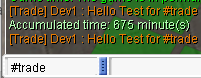Global Chat Channels
Chat Channels
Overview
The server has utilized its one-chat system. There are several Chat Channels that has its own purpose to give the players an easier way to communicate with the whole server.
Global Channels
#Global
This channel is specially made for communicating with the whole server for different stuffs such as chit-chats and other server related stuffs.
#Trade
This channel is made for transactions like buying, selling, or trading items. Price checking is also for this channel.
#Support
Support Channel is made for asking help with other online players or even staffs. Players would be able to discuss the problem in this channel.
How to Use the Global Chat Channels
Its as simple as whispering or PMing other players. Just put the Chat channel that you want to use on the whisper tab and then send a message.